Hey guys!! Few day ago, I posted on how to get 1GB free data on your Airtel Sim, which is still rocking now till date!! If you haven't grab yours, Click here.
Airtel is dishing out free 3GB data to customers to enjoy access to streaming on its TV App. The app which is available to both iOS and Android devices, is free and comes with no subscription charges.
Airtel is dishing out free 3GB data to customers to enjoy access to streaming on its TV App. The app which is available to both iOS and Android devices, is free and comes with no subscription charges.
Get Your Free 1Gb data now on your Airtel Sim Click Here
Oya let's talk about how to activate your 3GB data plan. it is quite easy and straightforward just like the way we activate the other one.
Oya let's talk about how to activate your 3GB data plan. it is quite easy and straightforward just like the way we activate the other one.
Read Also: MTN My Offer: How To Get 1.5GB For 300 Naira [Valid For 7 days]
Activate Airtel 3GB Offer On My Airtel TV App
- Get the My Airtel TV App from play store or direct download link from here (download Now)
- Open the app and register with your airtel sim.
Note: The app only works with airtel sim and airtel network browsing connection, also make sure the sim or number is in the same phone you want to use to activate the offer for auto verification should take off after when OTP is sent.
- We forget earlier and OTP will be sent to you when registering on the app.
- Get it and finish the registration.
- After you have finished registration, wait for some minutes or hours before you will be able to get a congratulations message of the offer.
- The validity period is 7 days.
- Fail *140# to check your data balance.
Drop your comments😍


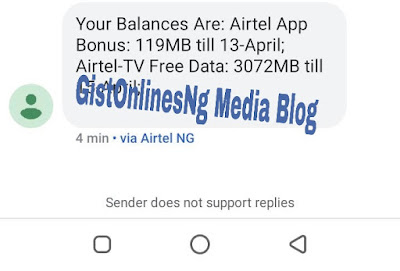

Post a Comment
Please Do not post any Spam link on the comment Box