Base On Our Recent Post On FUBK Post UTME Screening Registration Exercise, some Aspirants are still finding it difficult to proceed with their application, so we at GistOnlinesNg came up with an Idea of Drafting out Registration Procedure of POST UTME AND DE ADMISSIONS SCREENING EXERCISE FOR 2019/2020 SESSION. [Read Carefully]
Registration Procedure :
Please follow the registration procedures as below:
- Login to the Admission Screening Portal using your JAMB Number as username, and surname (All Capital Letters) as password.
- If you have difficulty in logging in, you can use the retrieve password option.
- Upon successful Login, provide a functional phone number and email address. Then click on Generate Invoice
- You Will Be Redirected To Remita Immediately, Wait For Some Seconds.
- Print the Remita and Proceed to any commercial bank to make payment, or Use your Debit/Credit Card to pay instantly
- Log back to http://www.screening.fubk.edu.ng to complete registration.
- For any enquiry, please email us at admission@fubk.edu.ng
Read Also: Federal University Birnin Kebbi New proposed Academic Courses for 2019/2020 session - GistOnlinesNg



Post a Comment
Please Do not post any Spam link on the comment Box