Hello welcome to GistOnlinesNg Platform!
Today am going to show you how to activate http injector to be working on you Airtel Sim!
Its very easy, so don't panic
Just like other free browsing cheats, it doesn’t require much to start browsing with this Airtel 0.0kb free browsing. You have to know that for you to start using this free browsing just like others, you need some certain things of which I am going to show you now. I have also provided you with those requirements you can not get yourself. Take a look below to see those requirements for Airtel free browsing cheat.
Today am going to show you how to activate http injector to be working on you Airtel Sim!
Its very easy, so don't panic
How To Activate Airtel 0.0KB Free Browsing With HTTP Injector
Core Things You need in Other to Enjoy Airtel 0.0KB Free Browsing Cheat
The requirements are nothing new to you if you have been using our free browsing before. All you need are just
- Your Smart Phone
- 0.00kb Airtel Sim
- Http injector App click here to download it from Google Play Store
- Airtel 0.0kb configuration file you can also download here or comment to get it.
How to Set up Airtel 0.0kb free browsing with HTTP injector and Configuration File
Setting up your Airtel free browsing is pretty simple. Just install your HTTP injector and open it then follow the steps below
- Click on the file icon (Configuration)
- Click on Import file
- Locate were you have the file in your folder
- Then insert it
- Then click on Start
It is important to note that this is sim selective and it is recommended you use a 4G sim. It is also to use it in areas that support 4G.
If you try using a 0.0kb sim and it’s not connecting, try using a sim that have at least 5mb on it.



Post a Comment
Please Do not post any Spam link on the comment Box