Hello Everyone,
It's Time to Enjoy full time Internet on your Mobile Android devices Using http injector..
HTTP Injector vpn delivers more faster connection and fixes the annoying disconnection issues you use to experience on AnonyTun and other vpn apps. The most interesting part is that this app is totally free to download and use on Android phones. Having said that, I will show you how to apply HTTP Injector settings and import the MTN config file in it. Remember that this cheat works both on Android and computers (PC) and it’s still blazing right now. Below is all you need to get started.
If you still encounter any issue browsing free with your MTN, let us know via the comments section and we will help you out. Or whatsapp me oh +2348132653455
It's Time to Enjoy full time Internet on your Mobile Android devices Using http injector..
HTTP Injector vpn delivers more faster connection and fixes the annoying disconnection issues you use to experience on AnonyTun and other vpn apps. The most interesting part is that this app is totally free to download and use on Android phones. Having said that, I will show you how to apply HTTP Injector settings and import the MTN config file in it. Remember that this cheat works both on Android and computers (PC) and it’s still blazing right now. Below is all you need to get started.
Requirement
- An Android phone
- MTN NG 3G or 4G sim without active data
- Use the default MTN APN settings
- HTTP Injector vpn – download here.
- HTTP Injector Config for MTN –download here.
How To Import Ehi Config File On HTTP Injector VPN
- Download both the app and configuration file from the link provided above
- Install and open the HTTP Injector VPN app
- Next, tap on the Paper icon located at the top-right corner
- Now tap on Import Config and locate the MTN Ehi Config file and tap on it to import.
Note that the HTTP Injector config file expires after 5 days so it’s important you bookmark this page on your browser and come back to get the new and updated ehi config file here on GistOnlinesNg Officials Blog.
If you still encounter any issue browsing free with your MTN, let us know via the comments section and we will help you out. Or whatsapp me oh +2348132653455




Post a Comment
Please Do not post any Spam link on the comment Box